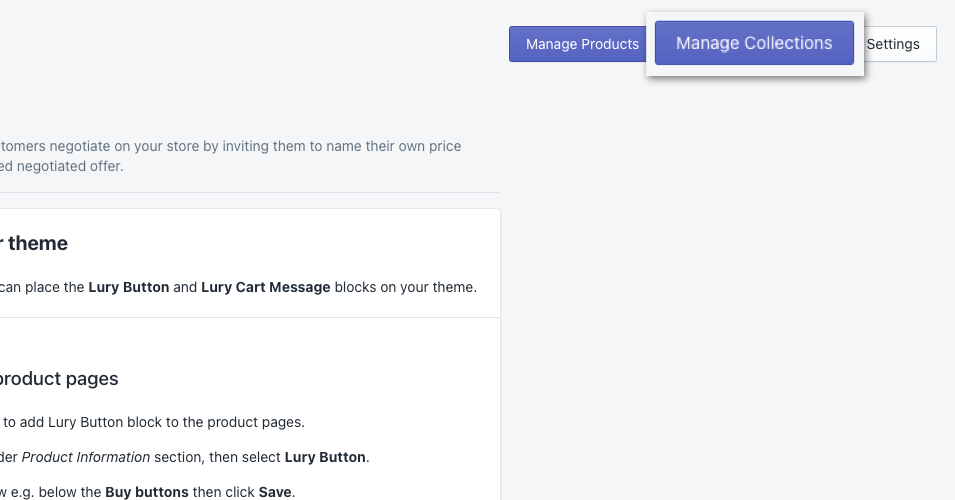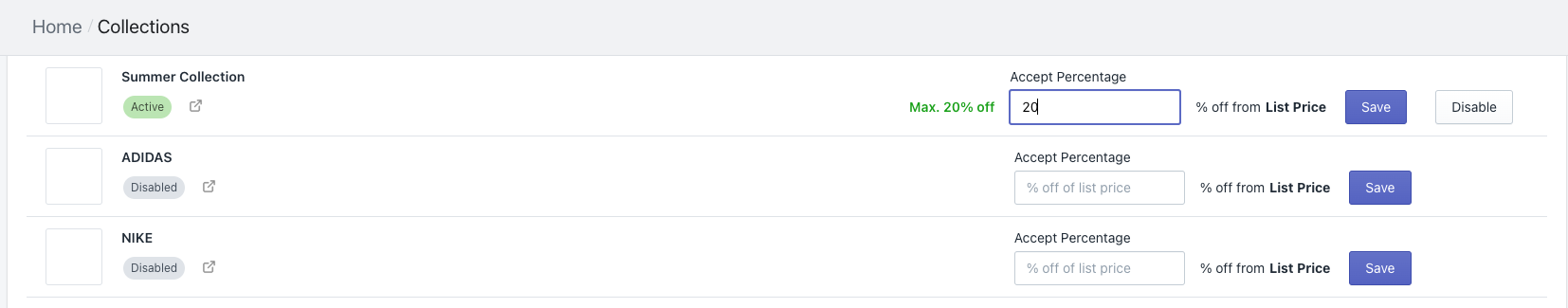Enable Collections
Interactive Demo Available: You can explore an interactive demo on how to Managing Collections here. Read below for the full article.
By enabling collections, you are choosing to apply the Make an Offer feature to all products within the selected collection. You will also need to set the accept percentage (i.e., the maximum discount percentage allowed) for all products in the collection. For a step-by-step guide, click here to learn how to set the percentage for a collection.
In case you have an individual product(of this collection) too is enabled with it’s own Accept Price, then that product’s Accept Price is given priority.
Open the app at Shopify admin apps section.
1. Click on Manage Collections button to enable the collections
2. Enter your Accept Percentage (maximum discount percentage allowed) for each collection & Save. This is the discount percentage you are guaranteed to get and the negotiation will never close below this discount. This will not be revealed to the shopper.
All products under the collection should now have Make an Offer button with the Accept Percentage (unrevealed maximum allowed discount) you entered.
If the Make an Offer button is not showing up, please check out this trouble shooting article.